|
|
Joined: Apr 2003
Posts: 9,362
Boards Chief Administrator Emeritus Nobel Peace Prize Winner
|
OP

Boards Chief Administrator Emeritus Nobel Peace Prize Winner
Joined: Apr 2003
Posts: 9,362 |
I've been trying these two programs as an alternative to Microsoft Office and they seem to be excellent, bar one issue. When inserting streams of text into a spreadsheet - such as a story description, say - instead of entering it into the cell in a long string of text, as Excel does, it inserts it as a square block of text. The latter format is useless for my purposes. Anyone know of anywhere in the settings of either program I'd find an option to change this, so that it puts the text in as a long string instead? Thanks! LabRat 
Athos: If you'd told us what you were doing, we might have been able to plan this properly.
Aramis: Yes, sorry.
Athos: No, no, by all means, let's keep things suicidal.
The Musketeers
|
|
|
|
Joined: Feb 2010
Posts: 4,393 Likes: 1
Pulitzer
|

Pulitzer
Joined: Feb 2010
Posts: 4,393 Likes: 1 |
Hello LabRat,
I don't know whether this will work, but I have found a workaround for other situations in which pesky formatting persists. Have you tried doing the following?
- Copying the relevant text from the document in your word processor
- Paste it into NotePad (or a comparable text editor -- NOT a word processor). This will remove all of the formatting.
- Copy it from Notepad
- Paste it into Excel
Good luck with this workaround.
- Lynn
|
|
|
|
Joined: Dec 2005
Posts: 2,445
Kerth
|

Kerth
Joined: Dec 2005
Posts: 2,445 |
What I've found often works with odd text blocks in spreadsheets is to click on the cell then paste the data in at the top line (under the menu bars), not directly into the cell. For some reason that tends to remove some types of formatting.
Marcus L. Rowland
Forgotten Futures, The Scientific Romance Role Playing Game
|
|
|
|
Joined: Apr 2003
Posts: 9,362
Boards Chief Administrator Emeritus Nobel Peace Prize Winner
|
OP

Boards Chief Administrator Emeritus Nobel Peace Prize Winner
Joined: Apr 2003
Posts: 9,362 |
Unfortunately neither of these solutions worked, so looks like I'll just have to wait till I get MSO installed on my new pc. I appreciate the help though.  LabRat 
Athos: If you'd told us what you were doing, we might have been able to plan this properly.
Aramis: Yes, sorry.
Athos: No, no, by all means, let's keep things suicidal.
The Musketeers
|
|
|
|
Joined: Apr 2007
Posts: 8,948 Likes: 28
Boards Chief Administrator Nobel Peace Prize Winner
|

Boards Chief Administrator Nobel Peace Prize Winner
Joined: Apr 2007
Posts: 8,948 Likes: 28 |
Labby, from what I was able to ascertain with Open Office 4, this is just due to a different formatting default. (I'm assuming the entire text still ends up in the same cell, right?) In Excel, text is by default not wrapped. In Open Office, it is. Here's how to change it: https://wiki.openoffice.org/wiki/Documentation/FAQ/Calc/Formatting/How_do_I_wrap_text_within_a_cell_in_my_spreadsheet%3F  Michael
|
|
|
|
Joined: Apr 2003
Posts: 9,362
Boards Chief Administrator Emeritus Nobel Peace Prize Winner
|
OP

Boards Chief Administrator Emeritus Nobel Peace Prize Winner
Joined: Apr 2003
Posts: 9,362 |
Hey, Michael  Sadly, this didn't work either. It did seem as though it should have, though! Don't know if it's because when I click on Optimal Row Height it brings up a box to input a value. The default being 0.0. Open Office's instructions make no mention of this and I have no idea if I'm supposed to change it to another value or what that value might be. I did try inputing 1.1. But that increased the height of the row to exactly the same point as inserting the text into the cell as a block not a stream, did. So that didn't work for me. I noticed that LibraOffice has exactly the same set of options. Tried those in that, with the same result, unfortunately. Either way, it made no difference unfortunately. Text still went into the row as a block. LabRat 
Last edited by LabRat; 06/06/15 02:21 PM.
Athos: If you'd told us what you were doing, we might have been able to plan this properly.
Aramis: Yes, sorry.
Athos: No, no, by all means, let's keep things suicidal.
The Musketeers
|
|
|
|
Joined: Apr 2003
Posts: 9,362
Boards Chief Administrator Emeritus Nobel Peace Prize Winner
|
OP

Boards Chief Administrator Emeritus Nobel Peace Prize Winner
Joined: Apr 2003
Posts: 9,362 |
Okay. I did a bit of sniffing around and came up with this: Wrap text The top cell in the fourth image is what I need it to do. These instructions seem to be suggesting that this is what should happen as a default and that to get a block of text, you need to turn on wrap text. Strangely, what seems to be happening for me is that OO/LO are acting as though wrap text has been activated even when it hasn't. When it's on its default, with wrap text unticked, it's still wrapping the text. LabRat 
Last edited by LabRat; 06/06/15 02:38 PM.
Athos: If you'd told us what you were doing, we might have been able to plan this properly.
Aramis: Yes, sorry.
Athos: No, no, by all means, let's keep things suicidal.
The Musketeers
|
|
|
|
Joined: Apr 2007
Posts: 8,948 Likes: 28
Boards Chief Administrator Nobel Peace Prize Winner
|

Boards Chief Administrator Nobel Peace Prize Winner
Joined: Apr 2007
Posts: 8,948 Likes: 28 |
That would be the one  No idea why it's behaving strangely though, aside form the fact that there's a bit of explanation in the linked article about it making a difference if the cell contained text before the setting was changed or after. It's also possible that there's one setting that applies globally as the default for new input and a second one for the currently selected cell. You could try highlighting the respective column and then doing the formatting   Michael
|
|
|
|
Joined: Sep 2003
Posts: 124
Hack from Nowheresville
|

Hack from Nowheresville
Joined: Sep 2003
Posts: 124 |
LabRat, have you tried "Paste Special"? You click the Edit menu, then the Paste Special option. A dialog box will pop up with some choices, and you'll want to click "Unformatted text" and then the OK button. That might do the trick.
For a keyboard shortcut, use CTRL-SHIFT-V instead of CTRL-V to paste. This shortcut works in other programs as well to paste in text stripped of formatting.
Lauren W. (who just downloaded the latest version of OpenOffice and loves it)
Last edited by LaurenW; 06/08/15 03:46 AM.
|
|
|
|
Joined: Apr 2003
Posts: 9,362
Boards Chief Administrator Emeritus Nobel Peace Prize Winner
|
OP

Boards Chief Administrator Emeritus Nobel Peace Prize Winner
Joined: Apr 2003
Posts: 9,362 |
Thanks, Lauren! Tried the first one in both OO and LO, but Paste Special is greyed out and unavailable. The second worked though.  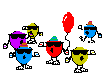 I'm beginning to think the problems are because I'm using my Excel spreadsheet. But the sole reason I downloaded these two programs was because they did say you could access MO docs, Word, Excel, using them. Whatever the reason, it does seem that neither program is working as it should. Now, wonder if that fix will also stop it from inserting eddresses as live hyperlinks instead of text? <g>. Thanks again for the help, everyone! LabRat 
Athos: If you'd told us what you were doing, we might have been able to plan this properly.
Aramis: Yes, sorry.
Athos: No, no, by all means, let's keep things suicidal.
The Musketeers
|
|
|
|

