|
|
Joined: Feb 2006
Posts: 1,437
Top Banana
|
OP

Top Banana
Joined: Feb 2006
Posts: 1,437 |
HELP!
I just downloaded Firefox (finally!) and got rid of IE7. Only now, the board's new post indicators won't change when I click the "Update New Post Indicators" link. I even tried deleting the board's cookies, but that didn't do anything either.
Any of you long-time Firefox users know how to fix that?
"You take turns, advise and protect one another, even heal or be healed when the going gets too tough. I know! That's not a game--that's friendship!" ~Shelly Mezzanoble, Confessions of a Part-Time Sorceress: A Girl's Guide to the Dungeons & Dragons Game Darcy\'s Place
|
|
|
|
Joined: Sep 2004
Posts: 177
Hack from Nowheresville
|

Hack from Nowheresville
Joined: Sep 2004
Posts: 177 |
Have closed the window and opened it again? I have never had a problem. They are all lit up after I clean everything out. Then the next time I go back in it is working right again. I've used Firefox for a very long time.
Sue
|
|
|
|
Joined: Feb 2006
Posts: 1,437
Top Banana
|
OP

Top Banana
Joined: Feb 2006
Posts: 1,437 |
Nope, haven't closed the window, but I did close the tab between then and now. It seems they're working again. I just wanted to be able to use the "Update New Post Indicators" link to refresh them without closing anything. I guess that doesn't work with Firefox?
"You take turns, advise and protect one another, even heal or be healed when the going gets too tough. I know! That's not a game--that's friendship!" ~Shelly Mezzanoble, Confessions of a Part-Time Sorceress: A Girl's Guide to the Dungeons & Dragons Game Darcy\'s Place
|
|
|
|
Joined: Feb 2006
Posts: 1,437
Top Banana
|
OP

Top Banana
Joined: Feb 2006
Posts: 1,437 |
Nope, they're still not working right.
It used to be, whenever I finished reading the new posts, I'd go to my profile, click the "Update New Post Indicators" link, and it would take me back to the boards, only this time all of the indicators would be white.
Now, no matter what I do--even closing the tab or the window--the indicators in the previously-unread forums still stay yellow.
Do the indicators just not work correctly with Firefox?
"You take turns, advise and protect one another, even heal or be healed when the going gets too tough. I know! That's not a game--that's friendship!" ~Shelly Mezzanoble, Confessions of a Part-Time Sorceress: A Girl's Guide to the Dungeons & Dragons Game Darcy\'s Place
|
|
|
|
Joined: Sep 2007
Posts: 980
Features Writer
|

Features Writer
Joined: Sep 2007
Posts: 980 |
I've experienced similar problems... sometimes.
Try this out...
Click Update New Post Indicator once and when the next window opens and says Taking you to Lois & Clark Fanfic Message Boards, just click Back button on your browser.
It goes back to the profile page. Now Click the Update New Post button again and this time it gets updated.
CG
------------
( oo * Work) + (1 * Hubby) + (2 * Kids) = 0 * Time
|
|
|
|
Joined: Feb 2006
Posts: 1,437
Top Banana
|
OP

Top Banana
Joined: Feb 2006
Posts: 1,437 |
That's what I'd do with IE7 (sort of . . . I just let it go all the way to the boards the first time, then went back and did it again. that time, the indicators would be updated), and I just tried the back button thing with Firefox ('cause the double update-link thing wasn't working) and that didn't work either.
"You take turns, advise and protect one another, even heal or be healed when the going gets too tough. I know! That's not a game--that's friendship!" ~Shelly Mezzanoble, Confessions of a Part-Time Sorceress: A Girl's Guide to the Dungeons & Dragons Game Darcy\'s Place
|
|
|
|
Joined: Apr 2003
Posts: 843
Features Writer
|

Features Writer
Joined: Apr 2003
Posts: 843 |
Did you set Firefox to keep your cookies until you close all windows, and to clear your private data when you close Firefox? You may need to change your settings.
malu
|
|
|
|
Joined: Feb 2006
Posts: 1,437
Top Banana
|
OP

Top Banana
Joined: Feb 2006
Posts: 1,437 |
Okay, I changed some settings and closed the browser window. When I opened the board again, ALL of the indicators were yellow. So, I clicked "Update New Post Indicators," and they all turned white. If it helped at all, once I post this reply and go back to the main board page, the indicator for the How To forum should be yellow, and all the rest should be white. *crosses fingers*
Well, here goes nothin'.
ETA: Darn it. It didn't really work. It seemed to at first though.
I added the reply, then went to the main board page. Only the Fanfic and How To forum indicators were yellow. So far, so good. But then, I tried to update the new post indicators again--those two were still yellow. So I tried closing the window and re-opening it. Nope, now ALL of the indicators are yellow again.
This is rather frustrating.
"You take turns, advise and protect one another, even heal or be healed when the going gets too tough. I know! That's not a game--that's friendship!" ~Shelly Mezzanoble, Confessions of a Part-Time Sorceress: A Girl's Guide to the Dungeons & Dragons Game Darcy\'s Place
|
|
|
|
Joined: Feb 2006
Posts: 1,437
Top Banana
|
OP

Top Banana
Joined: Feb 2006
Posts: 1,437 |
Oh my gosh! 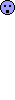 For the first time since I installed Firefox this weekend, the new post indicator update link actually WORKED! Maybe it has something to do with the fact that I'm logged into my home computer from my work computer (via logmein.com), which only has IE7?
"You take turns, advise and protect one another, even heal or be healed when the going gets too tough. I know! That's not a game--that's friendship!" ~Shelly Mezzanoble, Confessions of a Part-Time Sorceress: A Girl's Guide to the Dungeons & Dragons Game Darcy\'s Place
|
|
|
|
Joined: Feb 2006
Posts: 1,437
Top Banana
|
OP

Top Banana
Joined: Feb 2006
Posts: 1,437 |
Well, they stopped working shortly after the last time I posted, but I've been fiddling with my Firefox settings for a while, and they seem to be working perfectly now. Yay! (Not that I could tell you exactly which setting made it work. Not a chance.)
"You take turns, advise and protect one another, even heal or be healed when the going gets too tough. I know! That's not a game--that's friendship!" ~Shelly Mezzanoble, Confessions of a Part-Time Sorceress: A Girl's Guide to the Dungeons & Dragons Game Darcy\'s Place
|
|
|
|

