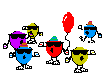The (Archive) Times They Are A-Changin' - 01/26/11 01:42 PM
Some of you may have noticed that, in addition to stories on the Archive now being offered in a range of formats, new stories added in recent weeks have also been uploaded in HTML.
You can still choose to read in plain text if you choose, just by clicking on one of the little coloured icons attached to each story.
The inclusion of HTML as a reading format means that we no longer have restrictions on submitted stories with regards to simple formatting - such as italics, bold and so on. Authors are now free to include these in submitted stories if they choose.
To accomodate that, you'll need to submit your story as a WORD doc, rather than a text doc. If you don't have WORD as standard and don't want to pay for it, there are many free programs that you can also use to submit your stories such as OpenOffice, Abiword and Google Docs, which will support the use of bold and italics.
Further down the line, Lauren plans other innovations, such as a drop-down menu which will enable you to choose different colour choices for the background and fonts in HTML, but for now it's just basic.
I'd like to thank Lauren for all of her recent hard work on getting these new, exciting choices for our readers on stream.


LabRat
You can still choose to read in plain text if you choose, just by clicking on one of the little coloured icons attached to each story.
The inclusion of HTML as a reading format means that we no longer have restrictions on submitted stories with regards to simple formatting - such as italics, bold and so on. Authors are now free to include these in submitted stories if they choose.
To accomodate that, you'll need to submit your story as a WORD doc, rather than a text doc. If you don't have WORD as standard and don't want to pay for it, there are many free programs that you can also use to submit your stories such as OpenOffice, Abiword and Google Docs, which will support the use of bold and italics.
Further down the line, Lauren plans other innovations, such as a drop-down menu which will enable you to choose different colour choices for the background and fonts in HTML, but for now it's just basic.
I'd like to thank Lauren for all of her recent hard work on getting these new, exciting choices for our readers on stream.
LabRat
![[Linked Image]](http://29.media.tumblr.com/tumblr_ksprpeX43W1qzopwmo1_500.jpg)